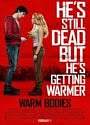Secret Folder Apps
*These reviews were made based on the free version of the app which have a limit of photos and videos you can store.*
*These reviews were made based on the free version of the app which have a limit of photos and videos you can store.*
It happens all the time. One person’s phone or iPod gets "borrowed" by another friend and many crazy posts appear on Facebook. During those precious minutes that the phone wasn’t in possession of the owner, the friend could have looked through pictures, videos or documents. And even though those are our friends, there are some things we like to keep to ourselves. That’s where a secret folder app comes in handy. These apps are, basically, a folder, protected by a password, where you can store videos, pictures, documents, contacts and other things. There are many out there, however, most have the same huge fault: their icon includes an image of a lock. What’s the point in having a secret if you’re going to be screaming "I have a secret!" at the top of your lungs? Fortunately, there are a few apps that have a discreet icon and, coincidentally, those are the apps that offer the most features. I chose the best two because one has what the other lacks, and vice versa. The one best suited for you will depend on why you want the secret folder app.
HiDisk
As other apps of the same style HiDisk lets you use a full password or a dot pattern to protect pictures, videos and notes. It has the ability to create a decoy password that leads to a completely different secret folder and it has a Q&A to help you when you forget your password. HiDisk lets you transfer you data via bluetooth, usb and Wi-Fi.
The features that make this app stand out are the ability to create folders and sub-folders, and the ability to create .zip files from within the app. The latter is very useful when sharing multiple, say, pictures, through e-mail. Also, this app lets you create, edit and share .txt documents and record audio notes.
Though the icon you see has a keyhole, once the app is installed the icon will look like this:
Though the icon you see has a keyhole, once the app is installed the icon will look like this:
With KYMS you can save pictures, videos and notes, which can be organized in different folders. These can be transferred through usb and Wi-Fi. This app also has a double password protection. For iPhone user the app includes an additional feature: the Panic Gesture, that let's you log out of the app by covering the phone with your hand.
What makes this app stand out is its ability to go unnoticed and its online browser. Though the promo icon for this app is pretty obvious, the icon that appears on your screen once you have the app installed, looks discreet. To make it even better, when someone opens the app they will see a fully functioning calculator. On top of that, the online browser keeps an independent history from Safari's, and has a downloader.
To make it even better, when someone opens the app they will see a fully functioning calculator. On top of that, the online browser keeps an independent history from Safari's, and has a downloader.
Both are great apps to save private media and information. In the end, the app that will work for you will depend on whether you want to save your own pictures and information, or whether you want to browse for new ones. Having both apps is, definitely, the best option.
What makes this app stand out is its ability to go unnoticed and its online browser. Though the promo icon for this app is pretty obvious, the icon that appears on your screen once you have the app installed, looks discreet.
 To make it even better, when someone opens the app they will see a fully functioning calculator. On top of that, the online browser keeps an independent history from Safari's, and has a downloader.
To make it even better, when someone opens the app they will see a fully functioning calculator. On top of that, the online browser keeps an independent history from Safari's, and has a downloader. Both are great apps to save private media and information. In the end, the app that will work for you will depend on whether you want to save your own pictures and information, or whether you want to browse for new ones. Having both apps is, definitely, the best option.