iPhone Apps - Manga Readers
I decided to download some free manga readers to decide which one is the best. Most of them are not worth it, either because their database is too small or because they have ads right on top of the menu. I selected the top two because one has what the other one lacks and vice versa. From these, the one that’s best for you will depend on your internet connection and how fast you read.
Manga BDR Lite
iTunes Preview Page for the free version
iTunes Preview Page for the paid version
Requirements: Compatible with iPhone, iPod touch, and iPad. Requires iOS 4.3 or later. This app is optimized for iPhone 5.
*You must be at least 17 years old to download this app.*
Review:
This app has a built in browser in which you look for the manga online. It automatically opens in MangaFox, which has most mangas available. If the manga you want is not in that page you will have to look for the manga somewhere else. Once you find the manga you’re looking for, you add it to the reading queue and start downloading it. You can read in portrait and landscape mode. You can also export the chapters you have downloaded in .cbz format.
The problem is that with the free version you may only have five chapters per manga downloaded at any given time. If you have a constant internet connection, this shouldn't be a problem as you can download chapters one through five, read 1, delete it and put chapter six to download while reading chapter two, and so on. However if you do not have a constant internet connection, then you may be left hanging.
If you really love mangas and are willing to spend some money, the paid version of this app is worth it. Besides being able to download as many chapters as you want, you can also import the mangas that you have in your computer.
Manga reader
View it on iTunes
Requirements: Compatible with iPhone, iPod touch, and iPad. Requires iOS 3.1.3 or late
Review:
This one is a manga database. They have many titles, including the most famous mangas right now, and are constantly updating them, adding new chapters. Once a new chapter of a manga you have marked as favorite is available, you receive a notification.
In this reader you may download as many chapters as you want from as many mangas as you want. The problem with this one is that you can only read in portrait position; no landscape. I'm kind of blind, so for me this means zooming in and out every page. It gets annoying because I have to zoom in to read the text, but then I have to zoom out to be able to look at the whole picture.
Also, the chapters you download are not organized. All of the chapters you download will be in a list in order of download. Meaning you could have many mixed mangas in the list. Thus, once you have downloaded the chapters you want to read, you will have to look for them in the downloads list. (If you have an Internet connection you may go to the manga’s page and open the chapter from there.)However, if you don’t have a constant connection, this is the best reader for you. As you can download the whole manga at once and, then, read it when you have the time.






































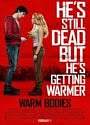

































0 comments:
Share your thoughts...